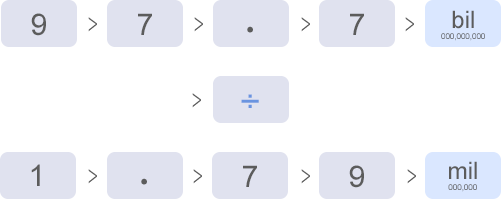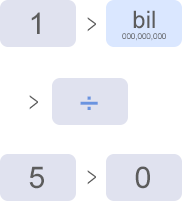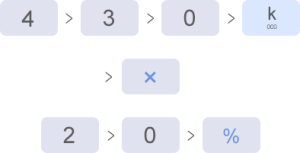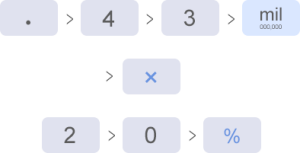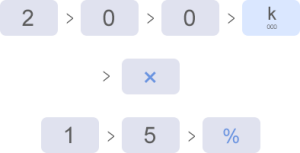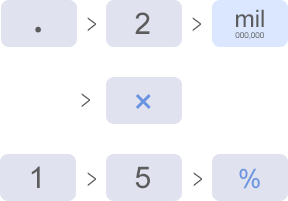OR,
0.0 K
0.0 M
0.0 B
0.0 T
In Words
History
Free Online Calculator
Best for financial, budgeting, and investment-related calculations, saving you time and effort.
Table of Contents
What is Orbi Calculator?
Orbi Calculator is a calculator that makes financial and daily calculations extremely easy and fast, unlike conventional calculators. With a single click, you can input figures in thousands, millions, billions, and even trillions.
Your calculations’ results are also displayed in multiple numerical formats. No other calculator offers such ease, convenience, and efficiency.
Orbi Calculator: Solving a Real, Burning Problem:
The idea behind creating the Orbi Calculator is to solve a real problem, a major pain point for millions of people who use calculators.
The problem is, plenty of people don’t know how many zeroes are in millions and billions. A majority can’t input numbers like 2.3 billion quickly in calculators, and they aren’t sure about the number of zeroes in such figures.
People make tens of thousands of such queries on Google daily, like,
- How many zeros for 1 billion
- How many zeros for 1 trillion
- Is 7 zeros a million?
- How many zeros are in 10 million
- How to write 2500000 in million?
- What is 2.5 million in maths
- What is 1.5 million in numbers?
- How do you write the 2300000 number in words?
Etc
How to use Orbi Calculator?
Working on the Orbi Calculator is extremely easy, fast, and convenient.
For example:
- If you want to input “2.3 Million”, you just have to click in the following order:

- If you want to input “200k”, you just have to click in the following order:

OR,

If you want to input “7.6 Billion”, you just have to click in the following order:

- If you want to input “2.67 trillion”, you just have to click in the following order:

Answers Or Output:
The Orbi Calculator gives answers in a total of 6 formats
- Regular format
- Answer in thousands
- Answer in millions
- Answer in billions
- Answer in trillions
- Answer in words
So, you don’t have to convert to any figure by yourself.
Answer in words form is extremely handy when it comes to
writing cheques
Some Practical Use Cases of Orbi Calculator:
Here are some real-world examples or use cases for the Orbi Calculator:
- A car manufacturing company sold 1.79 million cars for the revenue of $97.7 billion.
Using our calculator, we want to calculate the price per unit as quickly as possible from the data above.
Here it goes:
(Click in the following order)
- A publicly traded company has a market capitalization of $1 billion. The share price is $50. How would you calculate the number of outstanding shares?
Here it goes:
The formula is,
Outstanding shares = Market cap ÷ Share price
So,
(Click in the following order)

Examples related to personal finance:
- You want to buy a home valued at $430,000. You will need to pay a 20% down payment to finance it. How would you calculate it?
There are two ways to calculate the amount:
(Click in the following order)
#1
#2

- You want to invest $200,000 for a 15% annualized return. What will the annual profit be?
Regular way:
Faster way:

Our Satisfied Users Across the Globe
Join our community and experience that “a-ha” moment.